Getting Started
- Getting Started
- Configuration
- The Brunch Config
- package.json
- CI Environment
- Deployment
- Understanding Asset Digests
Examples
Guides
Source Code
ReactJS
Getting started with React.
Install Dependencies
In the root of your project directory run:
yarn add react react-dom babel-preset-react
Open up your brunch_config.js and make the following modifications.
Under the plugins/babel section, add react as one of the presets.
plugins: {
babel: {
presets: ['es2015', 'react']
}
}
Create a Component
Create a components folder - app/frontend/js/components. As an example, create
a file in the components folder called App.jsx and add the following code in:
import React from 'react';
export default class App extends React.Component {
render() {
return (
<div id="content">
<h1>React!</h1>
<div>
<a href="https://github.com/devlocker/breakfast">Breakfest Gem</a>
<a href="https://facebook.github.io/react/index.html">React Docs</a>
</div>
</div>
)
}
}
Import Component
In your view, create a container to hold the component.
<div id="app"></div>
And in app.js import the new component and render it.
import ReactDOM from 'react-dom';
import React from 'react'
import App from './components/App';
document.addEventListener('DOMContentLoaded', () => {
ReactDOM.render(<App />, document.querySelector('#app'));
});
And that is it!
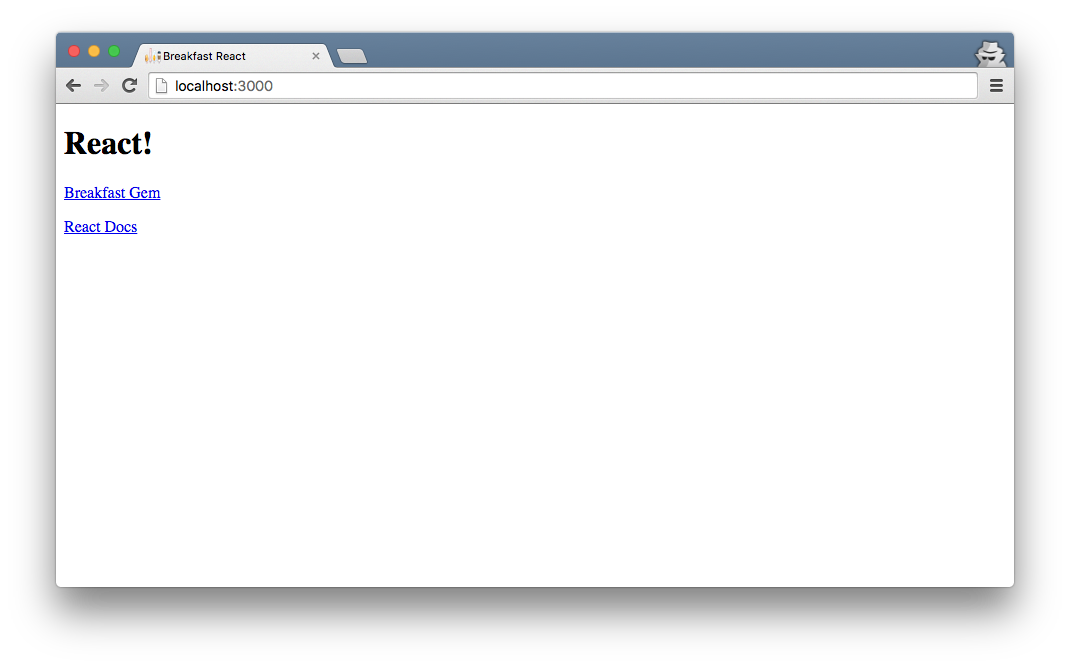
Usage with Turbolinks
Using React with Turbolinks is a bit more work - but not much. The first thing
to do is to change the event listener from listening to DOMContentLoaded to
turbolinks:load. Since the page is no longer being fully refreshed, all top
level components need to be unmounted between page changes.
import ReactDOM from 'react-dom';
import React from 'react';
import App from 'frontend/js/components/App';
var Turbolinks = require('turbolinks');
Turbolinks.start();
document.addEventListener('turbolinks:load', () => {
ReactDOM.render(<App />, document.querySelector('#app'));
});
document.addEventListener('turbolinks:before-render', () => {
ReactDOM.unmountComponentAtNode(document.querySelector('#app'));
});